diff options
| author | QMK Bot <hello@qmk.fm> | 2023-02-19 03:14:42 +0000 |
|---|---|---|
| committer | QMK Bot <hello@qmk.fm> | 2023-02-19 03:14:42 +0000 |
| commit | 3a23d0aab72782c05e6c194130ffccb82ef95e11 (patch) | |
| tree | 3c334c122484c7d86261f9b6c861aa54a81a11bf /keyboards/kprepublic/bm40hsrgb/keymaps/skewwhiffy/readme.md | |
| parent | 1283863c0e423eabfc01a4d3906cefbbf94a512c (diff) | |
| parent | 08fc37062175d6e4998c40be5b5f9a8993bc710b (diff) | |
Merge remote-tracking branch 'origin/master' into develop
Diffstat (limited to 'keyboards/kprepublic/bm40hsrgb/keymaps/skewwhiffy/readme.md')
| -rw-r--r-- | keyboards/kprepublic/bm40hsrgb/keymaps/skewwhiffy/readme.md | 25 |
1 files changed, 25 insertions, 0 deletions
diff --git a/keyboards/kprepublic/bm40hsrgb/keymaps/skewwhiffy/readme.md b/keyboards/kprepublic/bm40hsrgb/keymaps/skewwhiffy/readme.md new file mode 100644 index 0000000000..c0349bd79b --- /dev/null +++ b/keyboards/kprepublic/bm40hsrgb/keymaps/skewwhiffy/readme.md @@ -0,0 +1,25 @@ +# Skewwhiffy keymap + +## Overview + +A small-form ergonomic Colemak-based multi-layered layout, optimized for software engineering. Programmed to emulate a standard UK ISO keyboard. + +Keyboard layout can be viewed [here](http://www.keyboard-layout-editor.com/#/gists/470f01e934c27d41491dea9ef5c6fde6) + +[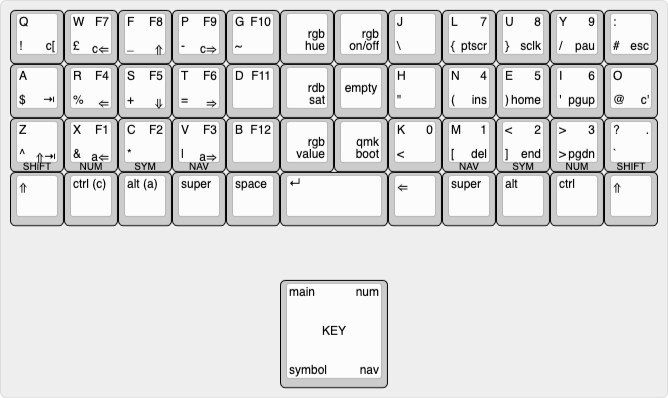](https://postimg.cc/Lg9fh22f) + +## Default layer + +Colemak, with fingers right up to the edge of the keyboard. Layers and capital letters are accessed by holding down keys on the bottom row of letters (so, holding down Z will give you the capitals, holding down the X will give you the number layer). + +## Number layer + +Used to access numbers (on the right hand side of the keyboard) and function keys (on the left hand side of the keyboard). Hold down X or > to access. + +## Symbol layer + +Used to access symbols. Hold down C or < to access. + +## Navigation layer + +Used to access navigation and RGB control keys. Hold down V or M to access.
\ No newline at end of file |
