# Oled keymap for Rev3 and higher
- 3 layers Numpad/Navigation/Media
- Switch layer with the combo 0+. (bottom row, first plus second key)
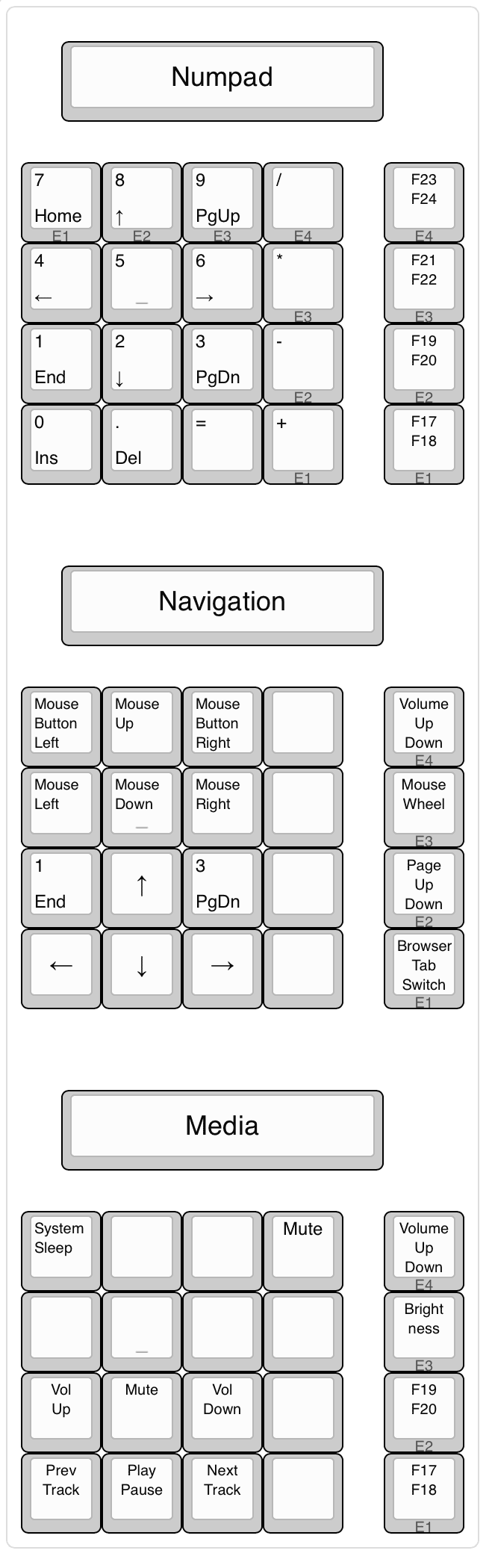 Below you can see the possible positions for the 4 rotary encoder (Rev1 only 2).
*If you place a encoder in the top left corner (E1), you can't use another encoder in the lower right corner.*
```
Rev1.1 and higher Rev1
,-----------------------, ,-----------------------,
| E1 | E2 | E3 | E4 | | E1 | | | E2 |
|-----+-----+-----+-----| |-----+-----+-----+-----|
| | | | E3 | | | | | |
|-----+-----+-----+-----| |-----+-----+-----+-----|
| | | | E2 | | | | | |
|-----+-----+-----+-----| |-----+-----+-----+-----|
| | | | E1 | | | | | |
`-----------------------' `-----------------------'
```
- Encoder E1 performs a tap on `KC_F17` and `KC_F18`.
- Encoder E2 performs a tap on `KC_F19` and `KC_F20`.
- Encoder E3 performs a tap on `KC_F21` and `KC_F22`.
- Encoder E4 performs a tap on `KC_F23` and `KC_F24`.
*The F17-F24 keys are intended to be customized via [Karabiner-Elements (OSX)](https://github.com/pqrs-org/Karabiner-Elements), or [AutoHotkey](https://github.com/Lexikos/AutoHotkey_L) (WIN)*
Below you can see the possible positions for the 4 rotary encoder (Rev1 only 2).
*If you place a encoder in the top left corner (E1), you can't use another encoder in the lower right corner.*
```
Rev1.1 and higher Rev1
,-----------------------, ,-----------------------,
| E1 | E2 | E3 | E4 | | E1 | | | E2 |
|-----+-----+-----+-----| |-----+-----+-----+-----|
| | | | E3 | | | | | |
|-----+-----+-----+-----| |-----+-----+-----+-----|
| | | | E2 | | | | | |
|-----+-----+-----+-----| |-----+-----+-----+-----|
| | | | E1 | | | | | |
`-----------------------' `-----------------------'
```
- Encoder E1 performs a tap on `KC_F17` and `KC_F18`.
- Encoder E2 performs a tap on `KC_F19` and `KC_F20`.
- Encoder E3 performs a tap on `KC_F21` and `KC_F22`.
- Encoder E4 performs a tap on `KC_F23` and `KC_F24`.
*The F17-F24 keys are intended to be customized via [Karabiner-Elements (OSX)](https://github.com/pqrs-org/Karabiner-Elements), or [AutoHotkey](https://github.com/Lexikos/AutoHotkey_L) (WIN)*
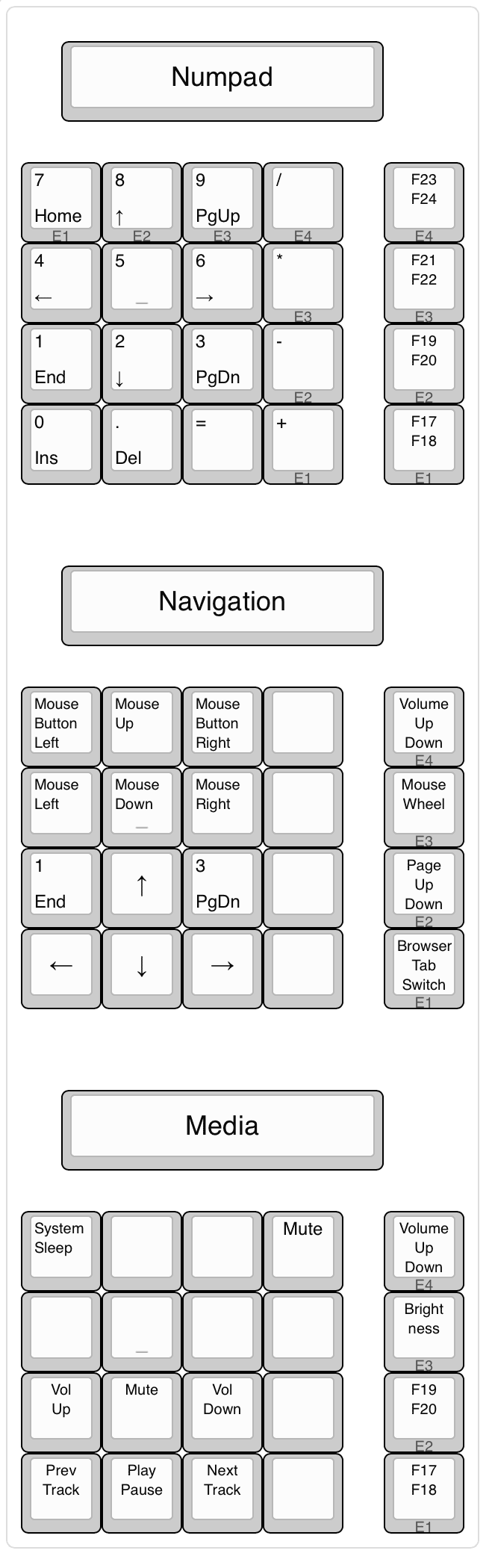 Below you can see the possible positions for the 4 rotary encoder (Rev1 only 2).
*If you place a encoder in the top left corner (E1), you can't use another encoder in the lower right corner.*
```
Rev1.1 and higher Rev1
,-----------------------, ,-----------------------,
| E1 | E2 | E3 | E4 | | E1 | | | E2 |
|-----+-----+-----+-----| |-----+-----+-----+-----|
| | | | E3 | | | | | |
|-----+-----+-----+-----| |-----+-----+-----+-----|
| | | | E2 | | | | | |
|-----+-----+-----+-----| |-----+-----+-----+-----|
| | | | E1 | | | | | |
`-----------------------' `-----------------------'
```
- Encoder E1 performs a tap on `KC_F17` and `KC_F18`.
- Encoder E2 performs a tap on `KC_F19` and `KC_F20`.
- Encoder E3 performs a tap on `KC_F21` and `KC_F22`.
- Encoder E4 performs a tap on `KC_F23` and `KC_F24`.
*The F17-F24 keys are intended to be customized via [Karabiner-Elements (OSX)](https://github.com/pqrs-org/Karabiner-Elements), or [AutoHotkey](https://github.com/Lexikos/AutoHotkey_L) (WIN)*
Below you can see the possible positions for the 4 rotary encoder (Rev1 only 2).
*If you place a encoder in the top left corner (E1), you can't use another encoder in the lower right corner.*
```
Rev1.1 and higher Rev1
,-----------------------, ,-----------------------,
| E1 | E2 | E3 | E4 | | E1 | | | E2 |
|-----+-----+-----+-----| |-----+-----+-----+-----|
| | | | E3 | | | | | |
|-----+-----+-----+-----| |-----+-----+-----+-----|
| | | | E2 | | | | | |
|-----+-----+-----+-----| |-----+-----+-----+-----|
| | | | E1 | | | | | |
`-----------------------' `-----------------------'
```
- Encoder E1 performs a tap on `KC_F17` and `KC_F18`.
- Encoder E2 performs a tap on `KC_F19` and `KC_F20`.
- Encoder E3 performs a tap on `KC_F21` and `KC_F22`.
- Encoder E4 performs a tap on `KC_F23` and `KC_F24`.
*The F17-F24 keys are intended to be customized via [Karabiner-Elements (OSX)](https://github.com/pqrs-org/Karabiner-Elements), or [AutoHotkey](https://github.com/Lexikos/AutoHotkey_L) (WIN)*