# AMJ60
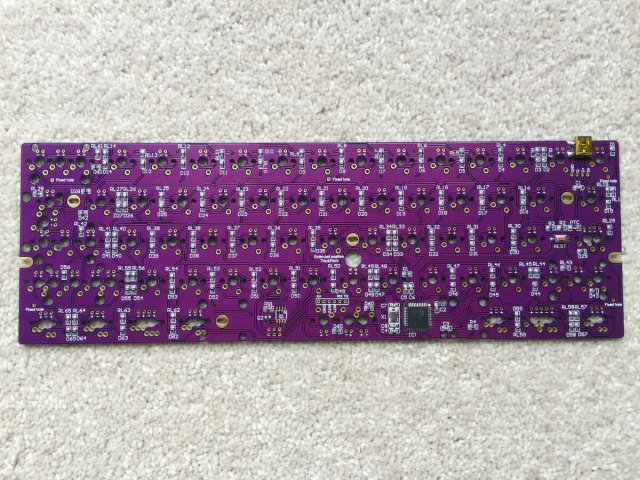
A 60% keyboard.
* Keyboard Maintainer: [The QMK Community](https://github.com/qmk)
* Hardware Supported: AMJ60
* Hardware Availability: [~~Taobao~~](http://item.taobao.com/item.htm?id=43500549469) (no longer available)
* References: [Geekhack](https://geekhack.org/index.php?topic=77636.0)
Make example for this keyboard (after setting up your build environment):
make amjkeyboard/amj60:default
Flashing example for this keyboard:
make amjkeyboard/amj60:default:flash
To reset the board into bootloader mode, tap the Reset switch mounted on the bottom side of the PCB.
See the [build environment setup](https://docs.qmk.fm/#/getting_started_build_tools) and the [make instructions](https://docs.qmk.fm/#/getting_started_make_guide) for more information. Brand new to QMK? Start with our [Complete Newbs Guide](https://docs.qmk.fm/#/newbs).