diff options
Diffstat (limited to 'keyboards/kc60/keymaps')
| -rw-r--r-- | keyboards/kc60/keymaps/dbroqua/readme.md | 11 | ||||
| -rw-r--r-- | keyboards/kc60/keymaps/dbroqua_hhkb/readme.md | 9 | ||||
| -rw-r--r-- | keyboards/kc60/keymaps/default/readme.md | 5 | ||||
| -rw-r--r-- | keyboards/kc60/keymaps/noroadsleft/config.h | 36 | ||||
| -rw-r--r-- | keyboards/kc60/keymaps/noroadsleft/readme.md | 135 | ||||
| -rw-r--r-- | keyboards/kc60/keymaps/noroadsleft/rules.mk | 6 | ||||
| -rw-r--r-- | keyboards/kc60/keymaps/stanleylai/config.h | 3 | ||||
| -rw-r--r-- | keyboards/kc60/keymaps/stanleylai/readme.md | 24 | ||||
| -rw-r--r-- | keyboards/kc60/keymaps/stanleylai/rules.mk | 20 | ||||
| -rw-r--r-- | keyboards/kc60/keymaps/via/readme.md | 1 | ||||
| -rw-r--r-- | keyboards/kc60/keymaps/via/rules.mk | 2 | ||||
| -rw-r--r-- | keyboards/kc60/keymaps/wigguno/readme.md | 14 | ||||
| -rw-r--r-- | keyboards/kc60/keymaps/wigguno/rules.mk | 19 | ||||
| -rw-r--r-- | keyboards/kc60/keymaps/ws2812/rules.mk | 2 |
14 files changed, 0 insertions, 287 deletions
diff --git a/keyboards/kc60/keymaps/dbroqua/readme.md b/keyboards/kc60/keymaps/dbroqua/readme.md deleted file mode 100644 index b71d10ab04..0000000000 --- a/keyboards/kc60/keymaps/dbroqua/readme.md +++ /dev/null @@ -1,11 +0,0 @@ -# Dbroqua Layout - -* Online keyboard layout editor: http://www.keyboard-layout-editor.com/#/gists/24fa7821d4955ec3c76037c8e159a199 -* Online keyboard layout editor (caps layer): http://www.keyboard-layout-editor.com/#/gists/4136d4d1555d6f0d9403c21aaf50fd37 -* Online keyboard layout editor (fn2 layer): http://www.keyboard-layout-editor.com/#/gists/cf4955f73f339020dbb41c15364e7e4f - -# Programming Instructions: -Enter into programming mode and run the following command. -``` -$ sudo KEYMAP=dbroqua make dfu -```
\ No newline at end of file diff --git a/keyboards/kc60/keymaps/dbroqua_hhkb/readme.md b/keyboards/kc60/keymaps/dbroqua_hhkb/readme.md deleted file mode 100644 index be99a3bc7e..0000000000 --- a/keyboards/kc60/keymaps/dbroqua_hhkb/readme.md +++ /dev/null @@ -1,9 +0,0 @@ -# Dbroqua HHKB like Layout - -Like the HHKB but with a KC60 PCB :D. - -# Programming Instructions: -Enter into programming mode and run the following command. -``` -$ sudo KEYMAP=dbroqua_hhkb make dfu -```
\ No newline at end of file diff --git a/keyboards/kc60/keymaps/default/readme.md b/keyboards/kc60/keymaps/default/readme.md deleted file mode 100644 index b10124eac9..0000000000 --- a/keyboards/kc60/keymaps/default/readme.md +++ /dev/null @@ -1,5 +0,0 @@ -# The default keymap for KC60 - -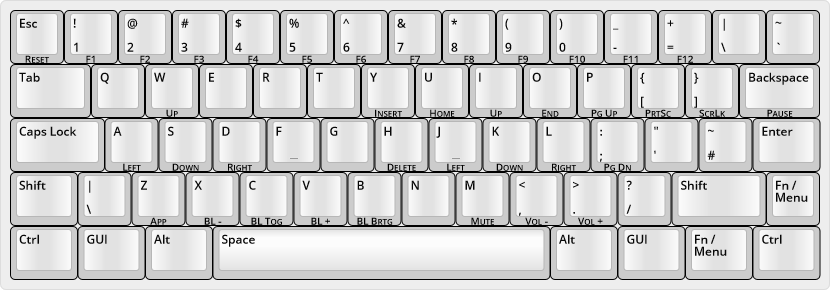 - -Both `Fn` keys trigger `KC_APP` when tapped, and activate Layer 1 when held. diff --git a/keyboards/kc60/keymaps/noroadsleft/config.h b/keyboards/kc60/keymaps/noroadsleft/config.h deleted file mode 100644 index 1078f3b025..0000000000 --- a/keyboards/kc60/keymaps/noroadsleft/config.h +++ /dev/null @@ -1,36 +0,0 @@ -/* Copyright 2018-2020 James Young (@noroadsleft) - * - * This program is free software: you can redistribute it and/or modify - * it under the terms of the GNU General Public License as published by - * the Free Software Foundation, either version 2 of the License, or - * (at your option) any later version. - * - * This program is distributed in the hope that it will be useful, - * but WITHOUT ANY WARRANTY; without even the implied warranty of - * MERCHANTABILITY or FITNESS FOR A PARTICULAR PURPOSE. See the - * GNU General Public License for more details. - * - * You should have received a copy of the GNU General Public License - * along with this program. If not, see <http://www.gnu.org/licenses/>. - */ - -#pragma once - -#define PERMISSIVE_HOLD // https://docs.qmk.fm/#/feature_advanced_keycodes?id=permissive-hold - -// Enable single-color backlighting -#define BACKLIGHT_BREATHING -#define BACKLIGHT_LEVELS 5 -#define BREATHING_PERIOD 4 - -#ifdef LOCKING_SUPPORT_ENABLE -# undef LOCKING_SUPPORT_ENABLE -#endif -#ifdef LOCKING_RESYNC_ENABLE -# undef LOCKING_RESYNC_ENABLE -#endif - -#define NO_ACTION_ONESHOT - -#define ANSI_NUBS_ROW 3 -#define ANSI_NUBS_COL 2 diff --git a/keyboards/kc60/keymaps/noroadsleft/readme.md b/keyboards/kc60/keymaps/noroadsleft/readme.md deleted file mode 100644 index cddc1fd976..0000000000 --- a/keyboards/kc60/keymaps/noroadsleft/readme.md +++ /dev/null @@ -1,135 +0,0 @@ -# @noroadsleft's KC60 keymap - -### Last updated: November 9, 2021, 9:47 (-0800) - - - -I am a full-time Dvorak typist, and occasional semi-serious FPS gamer. The layers are oriented towards a mix of typing and gaming. - - ----- - -## Preface - -Images in this readme follow the following format: - -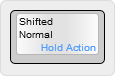 -*Legend* - -Descriptions of the physical locations of keys will use the key's function in a US QWERTY layout, even if the layout itself is not QWERTY. - - ----- - -## Outline - -- [Base Layers](#base-layers) - - Layer 0: Dvorak `_DV` - - Layer 1: QWERTY `_QW` - - Layer 2: Colemak `_CM` -- [Quake 2 Layer](#quake-2-layer) - - Layer 3: Quake 2 `_Q2` -- [Function Layer](#function-layer) - - Layer 4: Fn layer `_FN` -- [Other Layers](#other-layers) - - Layer 5: Numpad layer `_NP` - - Layer 6: Macro layer `_MA` - - Layer 7: System layer `_SY` - - ----- - -## Base Layers - -My base layers are pretty standard for a 60%, with the following changes: - -- The `Menu` key has been replaced by `MO(_FN)`, which moves to my Function layer when held. -- The Right `GUI` key has been replaced with a `MO(_MA)` key, which moves to the Macro layer when held. -- The `Caps Lock` key has been replaced with a dual function `LT()` key, which opens the Function layer when held, and is `Caps Lock` when tapped. -- The Left `Control` key has been replaced with a `MT(MOD_CTRL, KC_GRV)` key, which is `Ctrl` when held and <code>` ~</code> when tapped. -- The Number Row `1` through `0` keys will send Numeric Keypad keycodes instead of Number Row keycodes if tapped while `Right Alt` is active. This functionality is documented in [my userspace readme](../../../../users/noroadsleft/readme.md#emulated-numeric-keypad). - -### Layer 0: Dvorak - `_DV` - -A hardware-based Dvorak Simplified layout. In this layer, I can leave the host system in QWERTY, plug my keyboard in, and still type in Dvorak. - - - - -### Layer 1: QWERTY - `_QW` - -- Accessed by holding either `Fn` and tapping `/?` key, then tapping `2@`. - -For when other people need to use my keyboard. :) - - - - -### Layer 2: Hardware Colemak `_CM` - -- Accessed by holding either `Fn` and tapping `/?` key, then tapping `3#`. - -A hardware-based Colemak layout. Been thinking of trying it, so it's here. - - - - ----- - -## Quake 2 Layer - -### Layer 3: Quake 2 `_Q2` - -- Accessed by holding either `Fn` key and tapping the `/?` key, then tapping `4$` - -I used to have some macro craziness here. I've now switched to leaving my main system in QWERTY and having the Dvorak stuff happen on the keyboard, and setting my in-game key assignments to the Dvorak mapping (`.OEU` instead of `ESDF`). - - - - ----- - -## Function Layer - -### Layer 4: Function layer - `_FN` - -- Accessed by holding either `Fn` key from any base layer - -Arrows, Navigation keys (Insert, Home, Page Up, etc.), and Function keys are here. Also has keys for Calculator, Menu, Volume Control, and shortcuts for Select All, Undo, Cut, Copy, and Paste. Numpad Enter for when I'm working in Adobe Photoshop, because it treats Numpad Enter differently from the regular Enter key. - -Similarly to my Emulated Numeric Keypad functionality, the `F1` through `F12` keys will change to `F13` through `F24` while `Right Alt` is active. This functionality is documented in [my userspace readme](../../../../users/noroadsleft/readme.md#emulated-extended-function-keys). - - - - ----- - -## Other Layers - -### Layer 5: Numpad layer - `_NP` - -- Accessed by holding either `Fn` key and tapping `Space`, from any of the Base Layers - -Puts a Numpad on the right-hand side of the keyboard. A through F included for hexadecimal input. Tapping `Space` returns to the previous Base Layer. - - - - -### Layer 6: Macro layer - `_MA` - -- Accessed by holding the right-side `Win` key - -Has some macros that I use in Git, and keys for use with the [Dynamic Macros feature](https://docs.qmk.fm/#/feature_dynamic_macros). - -For macro documentation, see [my userspace readme](../../../../users/noroadsleft/readme.md). - - - - -### Layer 7: System layer - `_SY` - -- Accessed by holding either `Fn` key and tapping the `/?` key - -This is where I change my keyboard function. Base layer select on `1` through `4`, Backlight controls on `C` through `N`, Reset on `8*`, Debug on `0)`. Hitting `Esc` exits the layer. - - diff --git a/keyboards/kc60/keymaps/noroadsleft/rules.mk b/keyboards/kc60/keymaps/noroadsleft/rules.mk deleted file mode 100644 index cd417e76b1..0000000000 --- a/keyboards/kc60/keymaps/noroadsleft/rules.mk +++ /dev/null @@ -1,6 +0,0 @@ -MOUSEKEY_ENABLE = no # Mouse keys -# COMMAND_ENABLE = no # Commands for debug and configuration -SPACE_CADET_ENABLE = no # Space Cadet -DYNAMIC_MACRO_ENABLE = yes - -LTO_ENABLE = yes diff --git a/keyboards/kc60/keymaps/stanleylai/config.h b/keyboards/kc60/keymaps/stanleylai/config.h deleted file mode 100644 index b5024a6d02..0000000000 --- a/keyboards/kc60/keymaps/stanleylai/config.h +++ /dev/null @@ -1,3 +0,0 @@ -// Use configs from WS2812 enabled Keymap - -#include "../ws2812/config.h" diff --git a/keyboards/kc60/keymaps/stanleylai/readme.md b/keyboards/kc60/keymaps/stanleylai/readme.md deleted file mode 100644 index 6f5953ded7..0000000000 --- a/keyboards/kc60/keymaps/stanleylai/readme.md +++ /dev/null @@ -1,24 +0,0 @@ -Stanley Lai's Split Right Shift with Dedicated Arrow Keys -====================== - -## Quantum MK Firmware -For the full Quantum feature list, see [the parent readme.md](/readme.md). - -## Keymap Notes -- Keymap setup with split Right Shift in mind. -- Right-side modifiers are setup as dedicated arrow keys - -### Base Layer Reference -- Fn Layer indicated on keycap front legends. -- Tapping Caps Lock key toggles Caps. Holding it down momentarily switches us to the Fn Layer. -- Holding down "Fn" and "Page Down" momentarily switches us to the RGB Layer. Tapping "Page Down" behaves as expected. - - -### RGB Layer Reference - - -## WS2812 Support -By default, it is now setup for 16 LEDs on the PF5 breakout pin. - -### Build -To build this keymap, simply run `make KEYMAP=stanleylai`. diff --git a/keyboards/kc60/keymaps/stanleylai/rules.mk b/keyboards/kc60/keymaps/stanleylai/rules.mk deleted file mode 100644 index 9816b082fd..0000000000 --- a/keyboards/kc60/keymaps/stanleylai/rules.mk +++ /dev/null @@ -1,20 +0,0 @@ - - -# Build Options -# change yes to no to disable -# -BOOTMAGIC_ENABLE = yes # Enable Bootmagic Lite -MOUSEKEY_ENABLE = no # Mouse keys(+4700) -EXTRAKEY_ENABLE = yes # Audio control and System control(+450) -CONSOLE_ENABLE = no # Console for debug(+400) -COMMAND_ENABLE = no # Commands for debug and configuration -BACKLIGHT_ENABLE = yes # Enable keyboard backlight functionality -RGBLIGHT_ENABLE = yes # Enable WS2812 underglow RGB strip -MIDI_ENABLE = no # MIDI controls -UNICODE_ENABLE = no # Unicode -BLUETOOTH_ENABLE = no # Enable Bluetooth with the Adafruit EZ-Key HID -AUDIO_ENABLE = no # Audio output on port C6 -# Do not enable SLEEP_LED_ENABLE. it uses the same timer as BACKLIGHT_ENABLE -SLEEP_LED_ENABLE = no # Breathing sleep LED during USB suspend -# if this doesn't work, see here: https://github.com/tmk/tmk_keyboard/wiki/FAQ#nkro-doesnt-work -NKRO_ENABLE = yes # USB Nkey Rollover diff --git a/keyboards/kc60/keymaps/via/readme.md b/keyboards/kc60/keymaps/via/readme.md deleted file mode 100644 index e573ceee4f..0000000000 --- a/keyboards/kc60/keymaps/via/readme.md +++ /dev/null @@ -1 +0,0 @@ -# The default VIA keymap for KC60 diff --git a/keyboards/kc60/keymaps/via/rules.mk b/keyboards/kc60/keymaps/via/rules.mk deleted file mode 100644 index 36b7ba9cbc..0000000000 --- a/keyboards/kc60/keymaps/via/rules.mk +++ /dev/null @@ -1,2 +0,0 @@ -VIA_ENABLE = yes -LTO_ENABLE = yes diff --git a/keyboards/kc60/keymaps/wigguno/readme.md b/keyboards/kc60/keymaps/wigguno/readme.md deleted file mode 100644 index 55a9f60c7c..0000000000 --- a/keyboards/kc60/keymaps/wigguno/readme.md +++ /dev/null @@ -1,14 +0,0 @@ -Wigguno's KC60 Layout -====================== - -## Quantum MK Firmware -For the full Quantum feature list, see [the parent readme.md](/readme.md). - -## Changes from default QMK layout -The default QMK layout for KC60 does not have a function layer. It also has the bootloader-mode reset key bound. This keymap fixes both of these by adding a sensible function layer (including moving the reset key onto it, far away from the FN key). - -### Changes from the default KC60 layout -The default KC60 layout is good, but it was missing media keys. I've added previous, play/pause and next. I've also removed some of the keys from the function layer I didn't use. - -### Build -To enable NKRO you must be in the keymaps/wigguno directory when running make. diff --git a/keyboards/kc60/keymaps/wigguno/rules.mk b/keyboards/kc60/keymaps/wigguno/rules.mk deleted file mode 100644 index f9b4b86766..0000000000 --- a/keyboards/kc60/keymaps/wigguno/rules.mk +++ /dev/null @@ -1,19 +0,0 @@ - - -# Build Options -# change yes to no to disable -# -BOOTMAGIC_ENABLE = yes # Enable Bootmagic Lite -MOUSEKEY_ENABLE = no # Mouse keys(+4700) -EXTRAKEY_ENABLE = yes # Audio control and System control(+450) -CONSOLE_ENABLE = no # Console for debug(+400) -COMMAND_ENABLE = no # Commands for debug and configuration -# Do not enable SLEEP_LED_ENABLE. it uses the same timer as BACKLIGHT_ENABLE -SLEEP_LED_ENABLE = no # Breathing sleep LED during USB suspend -# if this doesn't work, see here: https://github.com/tmk/tmk_keyboard/wiki/FAQ#nkro-doesnt-work -NKRO_ENABLE = yes # USB Nkey Rollover -BACKLIGHT_ENABLE = yes # Enable keyboard backlight functionality -MIDI_ENABLE = no # MIDI controls -UNICODE_ENABLE = no # Unicode -BLUETOOTH_ENABLE = no # Enable Bluetooth with the Adafruit EZ-Key HID -AUDIO_ENABLE = no # Audio output on port C6 diff --git a/keyboards/kc60/keymaps/ws2812/rules.mk b/keyboards/kc60/keymaps/ws2812/rules.mk deleted file mode 100644 index 72a3d6f6c1..0000000000 --- a/keyboards/kc60/keymaps/ws2812/rules.mk +++ /dev/null @@ -1,2 +0,0 @@ -COMMAND_ENABLE = no -RGBLIGHT_ENABLE = yes |
